GIGABYTE X99-SOC Champion Motherboard Review: Low Cost X99 Overclocking
by Ian Cutress on January 5, 2015 4:00 PM EST- Posted in
- Motherboards
- Intel
- Gigabyte
- Overclocking
- X99
GIGABYTE X99-SOC Champion Conclusion
As a competitive overclocker, I appreciate the overclocking motherboard market. When I started overclocking it was to get better day-to-day performance and get a boost in game frame rates. Back then it was fairly nice to say you had a 40-50% overclock on a dual core system, especially when plowing through a dozen rounds of Counter-Strike. It was about that time when overclocking became more of competition and users decided to see how far they could push their hardware, both for 24/7 running and pushing benchmark stability. When I joined the competitive overclocking crowd, getting a higher number than the other person was always the goal.
Skip forward to 2014, and competitive overclocking has a reasonable sized following with at least half-a-dozen global competitions with four or five figure prize money as well as plenty of smaller competitions for lower end hardware. The holy grails for these live competitions or for the overclockers in general are the world records. This means getting the best score ever in a particular benchmark (3DMark Fire Strike, for example) no matter what the hardware. Because these records are highly sought after, and offer various marketing and bragging rights, companies such as GIGABYTE either sponsor or seed overclockers with premium hardware or hire them directly and turn them professional in order to build the products that break these records. GIGABYTE employs former world #1 HiCookie and top overclocker Sofos at their headquarters as well as leveraging the skills of Dino, one of their regional marketing managers well known in the overclocking community, for this purpose. For the modern gaming benchmarks, the best hardware typically revolves around an X99 based system with three or four big GPUs, all overclocked. So while not everyone can buy $4000 of overclocking equipment, perhaps those with $2000 might invest in a high end single or dual GPU overclocked system. This is where the GIGABYTE X99-SOC Champion comes in.
The X99-SOC Champion is a cut down version of the X99-SOC Force and aims at the more 'budget' oriented X99 overclocker, if such a market exists. I am a fan of good, cheap overclocking motherboards in this segment, and the X99-SOC Champion's birth started with 9 world records and 17 other hardware firsts due to an invite-only overclocking camp held at GIGABYTE HQ in Taiwan.
One of the major features for the board is the socket which runs in a default LGA2011 mode but can be switched into LGA2083 mode with an onboard switch. These extra pins are activated to give more access to the voltages inside the CPU, particularly those for uncore and stability, which can be especially useful if the system is on the edge. Their use for regular overclockers in that regard is somewhat limited as either the CPU or the temperatures are the limiting factor in 24/7 overclocking. It is also worth noting that the concept of an LGA2083 overclocking socket is currently being patented by one of GIGABYTE's competitors, so we are unsure as to the legal status of the product or the issues therein.
The socket and slots also come with 30 micron gold contacts which is 6x more than standard and 2x more than most of the competition, to improve longevity against constant replacement as well as corrosion. The socket area also has access to an overclocking set of buttons, giving control of the DualBIOS system as well as LN2 modes. There is an additional header onboard for GIGABYTE's custom overclocking handheld device, although this comes separately.
In terms of regular functionality we get a full-bandwidth quad GPU arrangement offering x16/x16/x8 and x8/x8/x16/x8, 10 SATA ports, SATA Express, an M.2 2.0 x4, an Intel I218-V network controller and an enhanced Realtek ALC1150 audio solution with PCB separation, an EM shield and additional filter caps.
On the benchmark front the GIGABYTE performs well in our power consumption tests and very well in POST time. Our audio test had issues at 100% volume but 57% results were reasonable, but the USB speeds were slower than expected. The overclocking the presets worked first time and we had a good 24/7 overclock for our mediocre processor.
In the end, alongside expectations of performance, the price of the product determines the success. For Z97, the $200 market for overclocking is a hot battleground with some success, however the fear is that X99 brings that up to $300 due to the increased cost of the chipset and IO functionality. Extra gold in the sockets and timing circuitry for full-bandwidth four-way GPU is not cheap. If the SOC Champion comes out at $250, it's a great bargain. At $275 it has some more competition but is still worth a good look. At $300 it starts migrating into the more serious overclocking and gaming setups. At the time of writing this we do not know the MSRP and are awaiting information for the final piece of the puzzle. Latest pricing on Newegg, when it arrives in stock, can be found at this link.
Edit: At CES it would seem that the MSRP will be in the $300 mark, but will be actively pursued for potential discounts depending on the retailer.


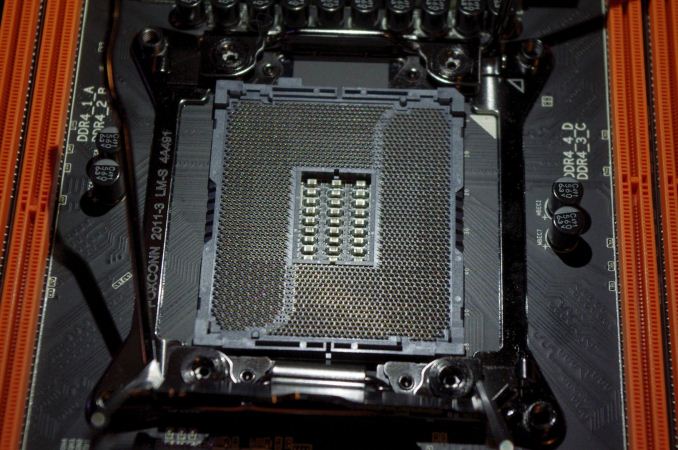









10 Comments
View All Comments
zepi - Monday, January 5, 2015 - link
Anandtech should check on the rumours that some Motherboard and Graphics card manufacturers are silently rolling out Rev 2.0 boards with inferior quality components through retail channels without updating their product listing websites etc.Especially Gigabyte has been targeted by this rumour, but you should investigate this about other vendors as well.
I'm sure that some retailers would be more than willing to co-operate about such information assuming a bit of visibility.
Jasmij - Monday, January 5, 2015 - link
That Gigabyte is having revisions for costdown is not a rumour, please see this article: http://us.hardware.info/reviews/5835/spot-the-diff...RaistlinZ - Monday, January 5, 2015 - link
Yeah, I read that too. I hope it's only limited to their super low-cost boards. But Anandtech should certainly follow up in a Rev 2.0 of this board is realeased and make sure Gigabyte isn't cutting back on quality, features or performance.bobmitch - Monday, January 5, 2015 - link
Also beware of the USB 3.0 issue with Gigabyte. Their boards fail to boot up with a USB 3.0 external peripheral attached. In addition, the latest set of bios releases cause the CPU to throttle. No static overclocking is available...doublecheck your boardEvilNodZ - Monday, January 5, 2015 - link
I had this problem with my USB3.0 external HDD connected to my X99 Gigabyte Gaming 5 motherboard and after contacting to customer support i was given a few Beta Bios that eventually sorted this problem with the front ports on my case after feedback they sorted it with all my ports. So they are aware of the problem and already have a fix in development.I havent checked if the new Bios released fixes the problem yet since i don't have any problems with my beta bios i have not updated yet.
Samus - Tuesday, January 6, 2015 - link
I haven't had a quality gigabyte board since the P35-series. The H61 and B85 I've come across were both problematic. The H61 had a lot of BIOS bugs (and the last BIOS before end-of-life didn't fix them, such as fan controls and UEFI secure boot problems) and the B85 was just downright unstable. I eventually tracked the problems down to the Quadro K2000 that was installed by installing a GT430. I don't think the board has proper power regulation to power a spec PCIe GPU that doesn't have aux power input. At first I thought it was the power supply and I tried replacing it the Corsair CX430 with a Seasonic 500-watt but the random reboots still persisted in Adobe Illustrator.That Quadro K2000 has been running for months in a Dell with a H81 chipset without issues. It is just the Gigabyte B85 board that can't supply enough power to the PCIe slot.
I've had better luck with MSI lately than Gigabyte, and that's kind of depressing. MSI has come a long way and Gigabyte is falling apart. Asus and occasionally Asrock are still my go-to brands, though.
chizow - Monday, January 12, 2015 - link
I never had this problem with my Gigabyte X99 Gaming 5, but had a slew of other issues that would have prevented me from recommending this board.The main two would have been:
1) Overclocking required a LOT of voltage. Much more than similar OCs for other boards, like the Asus and MSI boards. I needed 1.3V for 4.4GHz on my i7 5820K and I still wasn't totally satisfied it was stable OC.
2) RAM would not run rated specs above 2133MHz (technically OC above that for X99), even with RAM with XMP rated higher.
They have both been resolved in the latest BIOS update here, so I am pretty happy with it now: F8b
http://forums.tweaktown.com/gigabyte/28441-gigabyt...
Before that, there were some of the worst BIOS issues I have ever encountered, failed boot loops, fail to boot with RAID array, fail to POST with molex power connected to board, yeah. Rough launch for X99 for sure, but glad to see they are still working on improving the boards. Definitely don't waste time with the official BIOS or stock BIOS if you want to OC at all, go to the link above and grab the latest!
Overall though, great platform, extremely fast, all modern amenities with tons of native USB 3.0, 10xSATA3, and up to 40 lanes of PCIe 3.0. Just a lot of growing pains, more than I can remember with any new chipset.
SumGuy954 - Thursday, January 8, 2015 - link
Awesome specs on the board, and love the looks of it. One issue. I hate sideways Sata ports. I really hate it when they are sideways. Access is difficult when it is installed in a case. Finding angled cables wit the notch pin the right direction can be very frustrating. I wish none of them did this.imaheadcase - Tuesday, January 13, 2015 - link
I agree, I kind of wish they found someway to put the sata ports, or all ports in the back of motherboards so you can hook them up through holes on other side of care. They would eliminate the need for any cable management since all cables would go straight to back of case area. I guess this is a manufacturing difficulty that is to hard to address.But at the very least, why can't they put all ports on top of the board so all cables can drape back behind board?
nraglin - Monday, August 17, 2015 - link
Does this motherboard support Mac OS?