The Elder Scrolls IV: Oblivion
Oblivion is the most graphically intensive game we have for testing the cards in this review. It's also one of the more troublesome games to benchmark because it doesn't have any built-in demo recording/playback features and there is a large variance in performance between the different areas (outside and inside, forests and gates, etc.) of this vast game. In order to resolve this to a degree, we have two separate benchmarks we use for Oblivion: one takes place outside walking towards an Oblivion gate, and the second is in one of the towns (Bruma) walking past several characters in a snowy daylight environment.
Because Oblivion has so much eye candy, having the graphics settings on higher quality (with settings like "distant lands" turned on, and item/actor distances set for longer distances, etc.) can result in a massive performance hit in even high-end graphics cards. Since we are dealing with mid-range and low-end cards in this review, we had to turn many of the quality settings down quite a bit in order to get playable results (and even then some of the cards fall short in the Gate benchmark). Here are the graphical settings we used for Oblivion.
The first benchmark through the town is less demanding on graphics hardware than the second one with an Oblivion gate. With the "distant lands" setting to off as well as the "view distance" set to 50%, the world seems strangely limited, especially for those who have experienced the game with extended view distances. The game is still technically playable at these settings however.
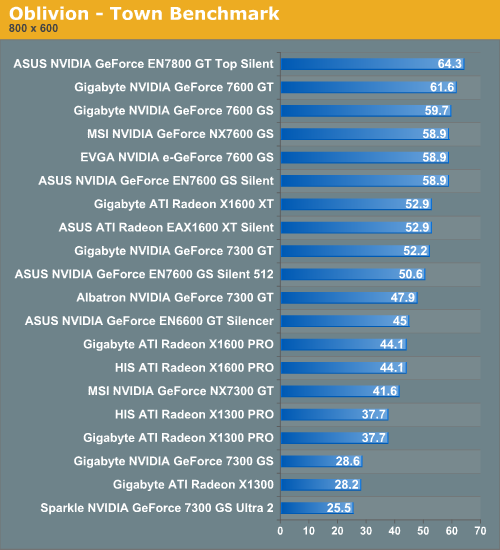
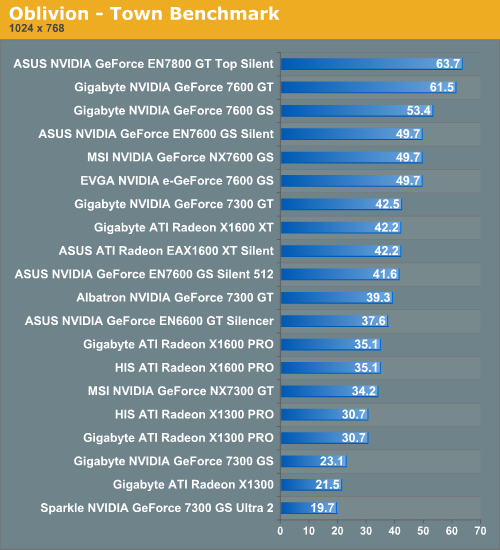
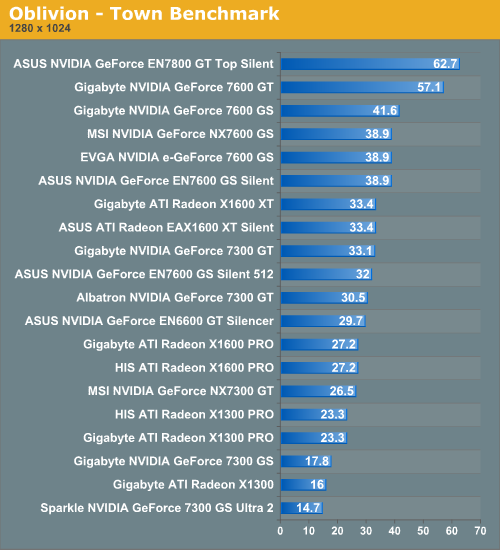
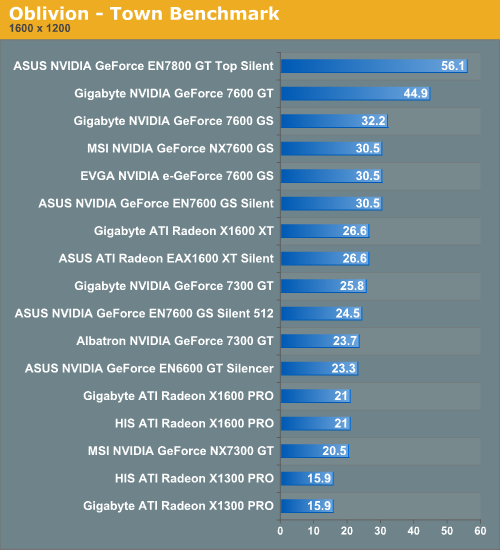
The framerates above show that these cards run this benchmark fairly well, with many cards handling 1600x1200 aside from the obvious issues with 128 MB cards (the Sparkle 7300 GS Ultra 2, Gigabyte 7300 GS, and Gigabyte X1300) and all the ATI cards except the X1600 XT. Not much is going on in this benchmark, however, aside from a few townsfolk walking around and snow falling between the buildings.
For those that have played the game, an Oblivion gate is an impressive visual spectacle to behold, very reminiscent of the "Eye" effect for Sauron in Peter Jackson's epic Lord of the Rings movies. The fact that the second benchmark takes place at night with monsters hurling fireballs at the player makes the effect even more striking, but it also tends to slow the framerate down to a crawl at even the lowest resolutions.
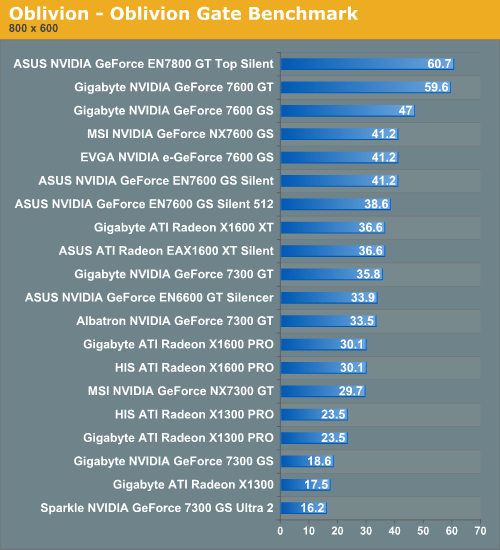
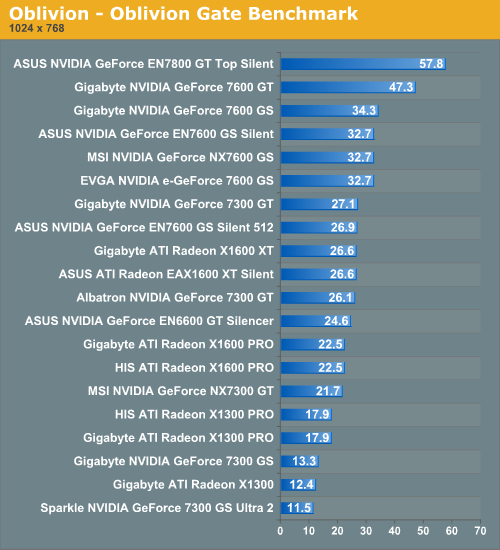
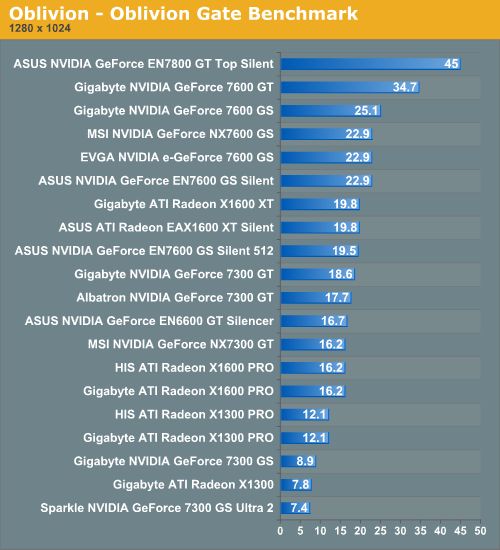
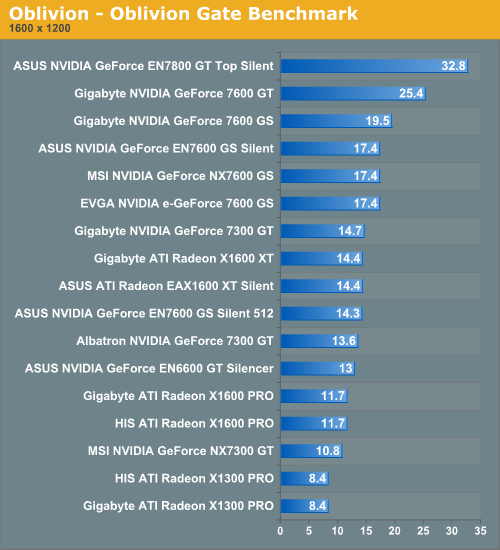
This is one of the only benchmarks we have that could bring the ASUS EN7800 GT Top Silent down to its knees at the highest resolution. Even at the lower resolution of 1024x768 most of these cards see barely playable average framerates. Because this can be a relatively fast-paced game at times, you really don't want to have to deal with framerate issues while battling some of the creatures and characters in this game. Most of the cards run smoothly at 800x600 with this benchmark, but the game isn't very enjoyable at such a low resolution.
This is all with drastically reduced image quality settings already - none of these cards can handle cranking up the eye candy in Oblivion. Unfortunately, this is one of the games that we would recommend not playing with any of these cards, with the exception of the ASUS EN7800 GT Top Silent and perhaps the Gigabyte 7600 GT. We feel a higher-end card is really needed to properly appreciate this game, though opinions vary. It is possible to play the game and even enjoy it with the settings turned way down and at the lowest resolutions, but a great deal of graphical elements are lost, and this is one of those games that relies heavily on graphics to be fully enjoyed.
Oblivion is the most graphically intensive game we have for testing the cards in this review. It's also one of the more troublesome games to benchmark because it doesn't have any built-in demo recording/playback features and there is a large variance in performance between the different areas (outside and inside, forests and gates, etc.) of this vast game. In order to resolve this to a degree, we have two separate benchmarks we use for Oblivion: one takes place outside walking towards an Oblivion gate, and the second is in one of the towns (Bruma) walking past several characters in a snowy daylight environment.
Because Oblivion has so much eye candy, having the graphics settings on higher quality (with settings like "distant lands" turned on, and item/actor distances set for longer distances, etc.) can result in a massive performance hit in even high-end graphics cards. Since we are dealing with mid-range and low-end cards in this review, we had to turn many of the quality settings down quite a bit in order to get playable results (and even then some of the cards fall short in the Gate benchmark). Here are the graphical settings we used for Oblivion.
| Oblivion Performance Settings | |
| Texture Size | Medium |
| Tree Fade | 20% |
| Actor Fade | 20% |
| Item Fade | 20% |
| Object Fade | 20% |
| Grass Distance | 0% |
| View Distance | 50% |
| Distant Land | Off |
| Distant Buildings | On |
| Distant Trees | On |
| Interior Shadows | 0% |
| Exterior Shadows | 0% |
| Self Shadows | Off |
| Shadows on Grass | Off |
| Tree Canopy Shadows | Off |
| Shadow Filtering | Off |
| Specular Distance | 20% |
| HDR Lighting | On |
| Bloom Lighting | Off |
| Water Detail | Normal |
| Water Reflections | On |
| Water Ripples | On |
| Window Reflections | On |
| Blood Decals | Off |
| Anti-aliasing | Off |
The first benchmark through the town is less demanding on graphics hardware than the second one with an Oblivion gate. With the "distant lands" setting to off as well as the "view distance" set to 50%, the world seems strangely limited, especially for those who have experienced the game with extended view distances. The game is still technically playable at these settings however.
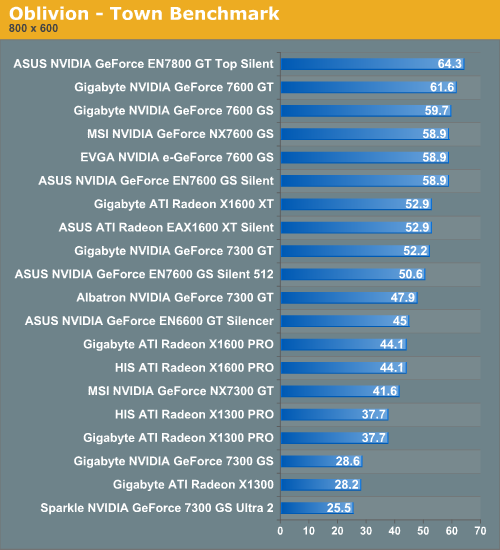
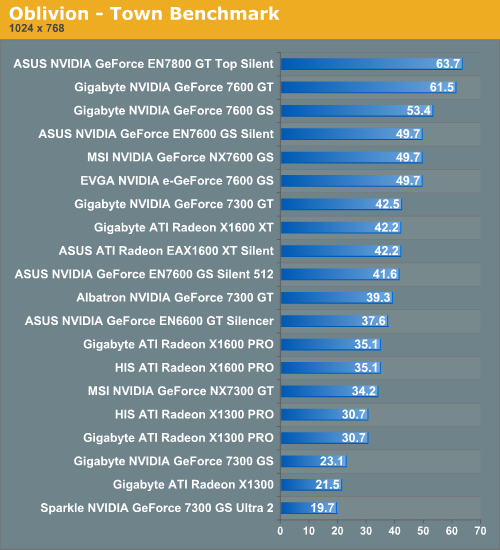
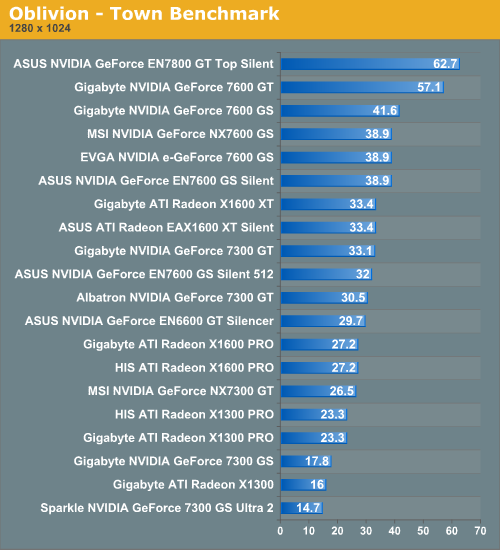
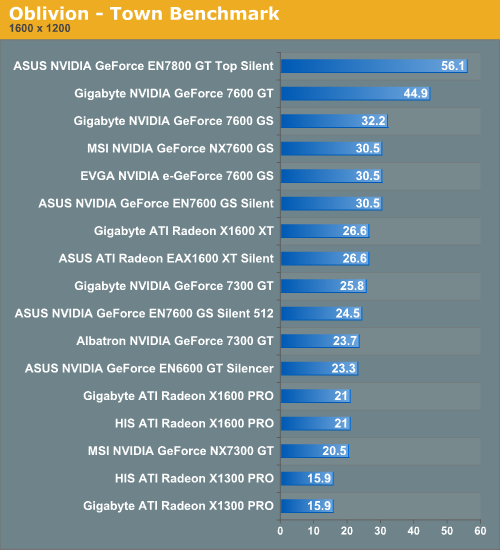
The framerates above show that these cards run this benchmark fairly well, with many cards handling 1600x1200 aside from the obvious issues with 128 MB cards (the Sparkle 7300 GS Ultra 2, Gigabyte 7300 GS, and Gigabyte X1300) and all the ATI cards except the X1600 XT. Not much is going on in this benchmark, however, aside from a few townsfolk walking around and snow falling between the buildings.
For those that have played the game, an Oblivion gate is an impressive visual spectacle to behold, very reminiscent of the "Eye" effect for Sauron in Peter Jackson's epic Lord of the Rings movies. The fact that the second benchmark takes place at night with monsters hurling fireballs at the player makes the effect even more striking, but it also tends to slow the framerate down to a crawl at even the lowest resolutions.
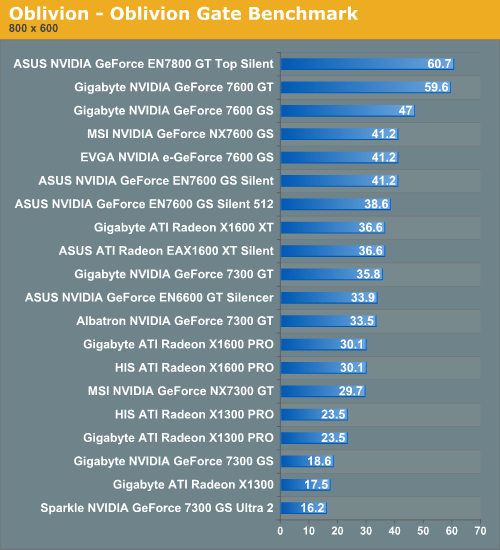
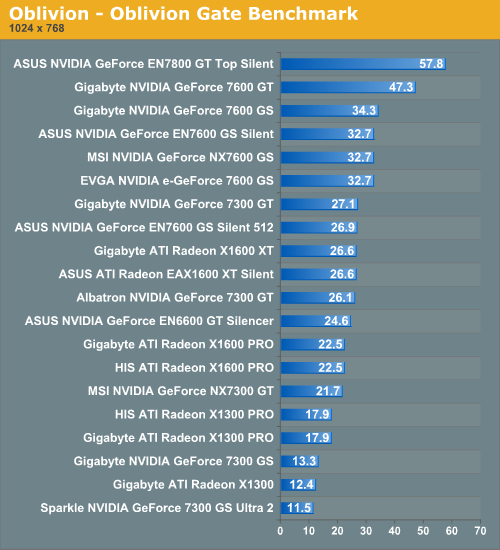
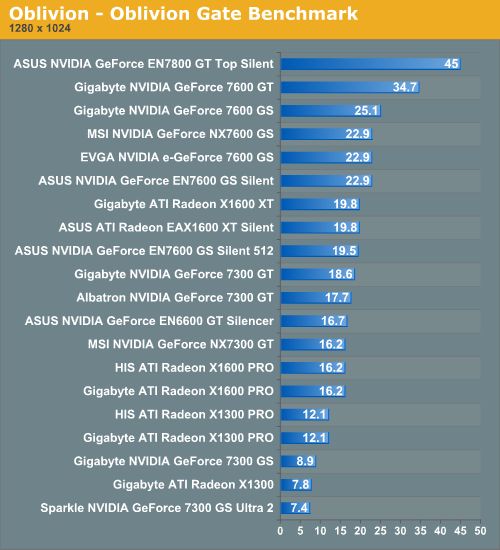
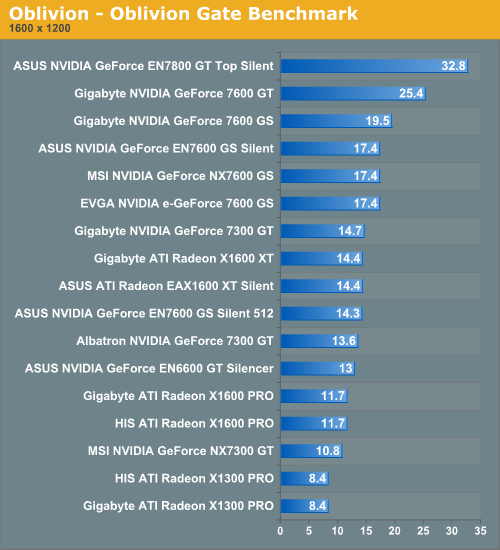
This is one of the only benchmarks we have that could bring the ASUS EN7800 GT Top Silent down to its knees at the highest resolution. Even at the lower resolution of 1024x768 most of these cards see barely playable average framerates. Because this can be a relatively fast-paced game at times, you really don't want to have to deal with framerate issues while battling some of the creatures and characters in this game. Most of the cards run smoothly at 800x600 with this benchmark, but the game isn't very enjoyable at such a low resolution.
This is all with drastically reduced image quality settings already - none of these cards can handle cranking up the eye candy in Oblivion. Unfortunately, this is one of the games that we would recommend not playing with any of these cards, with the exception of the ASUS EN7800 GT Top Silent and perhaps the Gigabyte 7600 GT. We feel a higher-end card is really needed to properly appreciate this game, though opinions vary. It is possible to play the game and even enjoy it with the settings turned way down and at the lowest resolutions, but a great deal of graphical elements are lost, and this is one of those games that relies heavily on graphics to be fully enjoyed.










49 Comments
View All Comments
TheInternal - Tuesday, September 12, 2006 - link
It's wonderful to see Anandtech take the time to review silent products. I've really been trying to quiet down my PC, and seeing this review gave me some further encouragement. With rumors of ASUS acquiring XFX, it will be interesting to see if Anandtech decides to review the passively colled XFX 7950 GT with heat pipes that look awfully reminescent of the ones from the ASUS 7800 you reviewed.I'm also curious to see if any 7900 GS cards become available with passive cooling soon.
Richey02hg - Tuesday, September 5, 2006 - link
I was just curious if any of these cards are AGP? or they all PCI Express only? and also, its hard to tell since an x800xt all in one wonder isnt in there. But would any of these be an upgrade over that? Because I have to admit, just seeing that word "silent" makes me happy cause my GPU is insanely loudJarredWalton - Wednesday, September 6, 2006 - link
All are PCIe. I'm not sure if there are any silent AGP cards out there other than very low end components. As for the X800 XT, that is roughly equivalent to the 7800 GS in performance, albeit without SM 3.0 support. 7600 GT would also be pretty similar in performance I think. I would recommend holding onto your current system as long as you can, and when he can no longer stand the performance it offers do a wholesale upgrade to PCI-E GPU and motherboard, and probably a new CPU and RAM is well. At that point, you might as well just go ahead and buy a completely new system -- you could even try selling off your current system to recoup some of the cost.Richey02hg - Thursday, September 7, 2006 - link
thanks for the advice, Im actually planning to get a laptop in 2006 and thanks to your review im definetly waiting for that second wave (forget the name) of the core 2 duos for laptops :)Eddie Lin - Thursday, August 31, 2006 - link
Gigabyte seems don't need reserve SLI bridge seems 7300GS only go with S/W SLI and don't need bridge. Is really good heatsink design on this cardDerekWilson - Friday, September 1, 2006 - link
Thanks Eddie --We have added this information to the article.
yacoub - Thursday, August 31, 2006 - link
It's an absolute joke that Asus and Gigabyte don't have silently-cooled 7900GTs out yet. The card requires less power and runs cooler than the 7800GT did. It's a shoe-in to get a silent version. wtf.This is practically a roundup of grandfathers and retirees when you include a 7800GT. ;P
nullpointerus - Friday, September 1, 2006 - link
Maybe they are trying to get rid of old cards without dropping the price too much?yyrkoon - Thursday, August 31, 2006 - link
Alot of people that would consider buying a fanless GPU wouldnt even care if it DID make tons of noise, some of us live in deserts, where its extremely dusty. There is nothing like owning an air compressor or two, just for 'dusting' you house, shops, and PC / electronics innards.I guess I'm one of the few people who actually enjoy having a fan or two on while I'm sleeping for background noise, but less moving parts means longer part life here in the Nevada desert. However, I own a eVGA 7600GT KO, that has a fan on it, and you know what, I have a really hard time hearing it from 6 feet away. In fact, the 120mm low RPM fans that came with my Lian Li case make more noise, and they dont make much noise themselves.
I think its a great idea that these manufactuers are making products like this, but at the same time, for me personally its not really an option. I only buy parts from a compnay with a good reputation, and offer excellent customer support, and hence I'm very picky about who I buy from. At the same time, I know what I want, and if something passive isnt availible on say a 7600GT (which is what I wanted for this current system), and at the same time, from a company I would normally buy parts from, then I wont bother. I would think it a better option to buy the part you wanted for a video card, then buy an aftermarket passive cooler if it comes down to that (which would probably void your warranty, so again, for some of us, not really an option).
So basicly, what it boils down to, is that I have to buy a graphics card with a fan to get what I want, and if problems later ensue, its a good thing I have a can of miracle oil around, and a few saringes . . .
Josh Venning - Thursday, August 31, 2006 - link
These are some good points; it's true that with less moving parts you would theoretically see longer life and resistence to dust and dirt, something that could be a plus. And while it's true that a normal graphics card (with a fan on it) will be pretty hard to hear from a little ways away inside your computer case, the idea is that some people need that extra bit of silence for whatever reason, and every extra fan adds to the noise level on the system. For myself, when recording sound/music with a computer, getting things as quiet as possible is very important, so this is one case where eliminating even a couple of dbs is worth buying a silent gpu for. (especially if, like myself, your recording computer is one you also want to be able to play games on.)