The Radeon HD 5970: Completing AMD's Takeover of the High End GPU Market
by Ryan Smith on November 18, 2009 12:00 AM EST- Posted in
- GPUs
Radeon HD 5970 Eyefinity on 3 x 30" Displays: Playable at 7680 x 1600
TWiT's Colleen Kelly pestered me on twitter to run tests on a 3 x 30" Eyefinity setup. The problem with such a setup is twofold:
1) I was worried even a 5970 wouldn't be powerful enough to drive all three displays at their full resolution (a total of 7680 x 1600) in a modern game, and
2) The Radeon HD 5970's third video output is mini-DP only.
The second issue is bigger than you think, there are currently no 30" displays that accept a mini DP input, only regular DP. And to convert a miniDP to DP/DL-DVI, you need an active adapter, a bit more expensive than a standard converter cable. Apple makes such a cable and sells it for $99. The local store had one in stock, so I hopped in the batmobile and got one. Update: AMD tells us that in order to use all three outputs, regardless of resolution, you need to use an active adapter for the miniDP output because the card runs out of timing sources.
Below we have a passive mini-DP to single-link DVI adapter. This is only capable of driving a maximum of 1920 x 1200:

This cable works fine on the Radeon HD 5970, but I couldn't have one of my displays running at a non-native resolution.
Next is the $99 mini DP to dual-link DVI adapter. This box can drive a panel at full 2560 x 1600:


User reviews are pretty bad for this adapter, but thankfully I was using it with a 30" Apple Cinema Display. My experience, unlike those who attempt to use it with non-Apple monitors, was flawless. In fact, I had more issues with one of my Dell panels than this Apple. It turns out that one of my other DVI cables wasn't rated for dual-link operation and I got a bunch of vertical green lines whenever I tried to run the panel at 2560 x 1600. Check your cables if you're setting up such a beast, I accidentally grabbed one of my DVI cables for a 24" monitor and caused the problem.
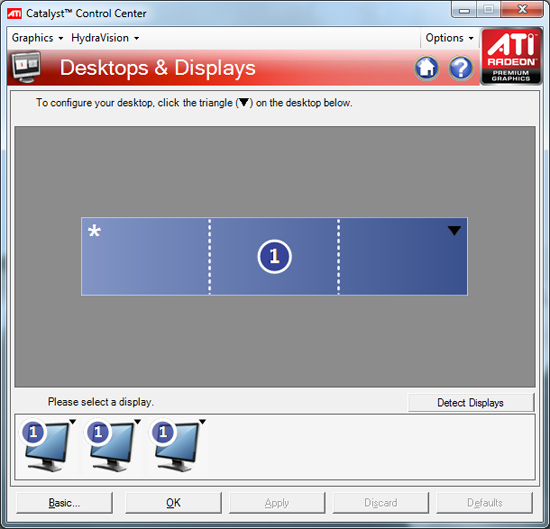
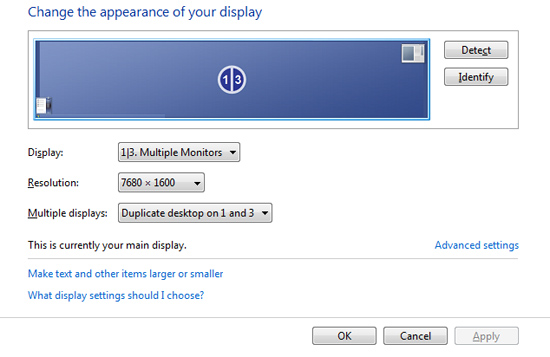
Windows detected all of the monitors, I used the Eyefinity configuration tool to arrange them properly, grabbed a few 7680 x 1600 wallpapers and was at a super wide Windows desktop.
The usual Eyefinity complaints apply here. My start menu was around 3 feet to the left of my head and the whole setup required nearly 6 feet of desk space.
In game menus and cutscenes are also mostly borked. They are fixed resolution/aspect ratio and end up getting stretched across all three 30" panels. Case in point is Call of Duty Modern Warfare 2:
While most games will run at the 7680 x 1600 resolution enumerated by ATI's driver, they don't know how to deal with the 48:10 aspect ratio of the setup (3 x 16:10 displays) and apply the appropriate field of vision adjustments. The majority of games will simply try to stretch the 16:10 content to the wider aspect ratio, resulting in a lot of short and fat characters on screen (or stretched characters in your periphery). Below is what MW2 looks like by default:
All of the characters look like they have legs that start at their knees. Thankfully there's a little tool out there that lets you automatically correct aspect ratio errors in some games. It's called Widescreen Fixer and you can get it here.
Select your game, desired aspect ratio and just leave it running in the background while you play. Hitting semicolon will enable/disable the aspect ratio correction and result in a totally playable, much less vomit inducing gaming experience. Below we have MW2 with correct aspect ratio/FOV:
Take note of how much more you can see as well as normal the characters now look. Unfortunately Widescreen Fixer only supports 11 games as of today, and four of them are Call of Duty titles:
Battlefield 2
Battlefield 2142
BioShock
Call of Duty 2
Call of Duty 4: Modern Warfare
Call of Duty: World at War
Call of Duty: Modern Warfare 2
Darkest of Days Demo
SEGA Rally Revo
Unreal Tournament
Wolfenstein
There's absolutely no reason for ATI not to have done this on its own. There's a donate link on the Widescreen Fixer website, the right thing for ATI to do would be to pay this developer for his work. He's doing the job ATI's Eyefinity engineers should have done from day one. Kudos to him, shame on ATI.
Performance with 3 x 30" displays really varies depending on the game. I ran through a portion of the MW2 single player campaign and saw an average frame rate of 30.9 fps with a minimum of 10 fps and a maximum of 50 fps. It was mostly playable on the Radeon HD 5970 without AA enabled, but not buttery smooth. Turning on 4X AA made Modern Warfare 2 crash in case you were wondering. The fact that a single card is even remotely capable of delivering a good experience at 7680 x 1600 is impressive.
I also noticed a strange issue where I couldn't get my video to sync upon any soft reboots. I'd need to shut down the entire system and turn it back on for me to see anything on the screen after a restart.
With corrected aspect ratios/FOV, gaming is ridiculous on such a wide setup. You really end up using your peripheral vision for what it was intended. The experience, even in an FPS, is much more immersive. Although I do stand by my original take on Eyefinity, the most engulfing gameplay is when you find yourself running through an open field and not in games that deal with more close quarters action.
Just for fun i decided to hook my entire 3 x 30" Eyefinity setup to a power meter and see how much power three 30" displays and a Core i7 system with a single Radeon HD 5970 would consume.
Under load while playing Modern Warfare 2 the entire system only used 517W. Which brings us to the next issue with Eyefinity on the 5970: most games will only use one of the GPUs. Enabling Eyefinity with Crossfire requires a ridiculous amount of data to be sent between the GPUs thanks to the ultra high resolutions supported. Doing this isn't quite that easy given some design tradeoffs made with Cypress (more on this in an upcoming article). Currently, only a limited number of titles will support the 5970 running in dual-GPU mode with Eyefinity. Dual-card owners (e.g. 5870 CF) are out of luck, the current drivers do not allow for CF and Eyefinity to work together. This will eventually get fixed, but it's going to take some time. With a second GPU running you can expect total system power consumption, including displays, to easily break 600W for the setup I used here.
The difficulties most games have with such a wide setup prevent 3 x 30" Eyefinity (or even any triple-monitor configuration) from being a real recommendation. If you have three monitors, sure, why not, but I don't believe it's anywhere near practical. Not until ATI gets a lot of the software compatibility taken care of.















114 Comments
View All Comments
kilkennycat - Thursday, November 19, 2009 - link
Er, have you noticed the "Not in Stock" or "Pre-order" when you have gone to order one. You might get a 5850, but try finding a 5870 without having to psy a jacked-up premium over MSRP. Best of luck.mrdaddyman - Wednesday, November 18, 2009 - link
Since the 5870 seems to be in such great supply, I would like for someone to post a link where I can actually buy one of these. I have been trying to buy one for a month and haven't been able to find one.rennya - Thursday, November 19, 2009 - link
Does it has to be online?Here, I have many options for 58xx and 57xx models in retail stores. Which is more applicable for me because Newegg doesn't ship to my place.
Well, if you insist of finding online links, plenty of them at http://flaturl.com/eb0">http://flaturl.com/eb0 or http://flaturl.com/YmU">http://flaturl.com/YmU or http://flaturl.com/pAU">http://flaturl.com/pAU or http://flaturl.com/q15">http://flaturl.com/q15 or http://flaturl.com/5av">http://flaturl.com/5av and many more.
These are just some of the sellers in my place who sells those so-called mythical ATI cards online (doesn't include the gazillions others sold in retail). You may want to argue that they won't ship to you in United States, but then again the likes of NewEgg doesn't ship here too.
If you are desperate enough, I can help you obtain one of those cards. Want to take the offer?
Alexstarfire - Wednesday, November 18, 2009 - link
And this is the 5970 that we are talking about. Not the same thing.MamiyaOtaru - Thursday, November 19, 2009 - link
by saying "another paper launch" you were implying that the previous launches were paper. So you were talking about the 5870. As they are and have been available, they were not paper launches. So even if the 5970 is a paper launch (it isn't) you can't very well call it another onetajmahal - Wednesday, November 18, 2009 - link
No link yet for the 5850 or the 5870? That's a surprise.lloyd dd - Wednesday, November 18, 2009 - link
would using 3 monitors in portrait orientation sort out the aspect ratio in eyefinity?JarredWalton - Wednesday, November 18, 2009 - link
It would be closer. 4800x2560 would end up at a 1.875 AR, compared to 1.78 for 16:9 and 1.6 for 16:10. I think that 16:9 content stretched to fill 4800x2560 should look fine (about the same as 16:10 stretched to fill a 16:9 monitor).Of course, the more difficult question is how to put three 30" LCDs into portrait mode. You would need a different base stand -- none of the 30" LCDs I've seen allow you to rotate the display into portrait mode, probably because the LCDs are two feet wide.
yyrkoon - Wednesday, November 18, 2009 - link
Hey Jarred,Why not be inventive, and make a stand to hold 3 x 30" LCDs ? I do not mean you specifically of course, but whomever would want to have one. It really is not that difficult . . . just a little planning, and the ability to work with steel ( heavy ) or quality aluminum. Now if someone did not have the skills to make brackets etc, they could even draw something up, give it to a local fabricator, and be on their merry way . . .
Personally, I like the first option mainly because I enjoy working with materials as such ( metals, wood, plastics, etc ). Not to mention the fact that it can cost far less doing it yourself.
JarredWalton - Thursday, November 19, 2009 - link
I understand it's entirely possible. My point is merely that it's yet another expense. I don't think 3x30" with EyeFinity is going to be anything but a very, *VERY* niche product. LOL.5970 = $600
3 x 30" = $3000 (minimum)
3 x Stands = $120 to $600
So besides having the money, you need the space (and possibly time). I'd say $4000+ just for the GPU and LCDs is where the costs start, and naturally you would want a killer system (i7-920 with overclocking, or i7-975). But hey, you want the best of the best, there you have it. Until the next big thing comes along.
Speaking of which, what about 30" LCDs with 120Hz and 3D Vision? LOL.... (No, I'm not saying that's out or coming soon, but it could be.)