The SSD Anthology: Understanding SSDs and New Drives from OCZ
by Anand Lal Shimpi on March 18, 2009 12:00 AM EST- Posted in
- Storage
Random Read/Write Performance
Arguably much more important to any PC user than sequential read/write performance is random access performance. It's not often that you're writing large files sequentially to your disk, but you do encounter tons of small file reads/writes as you use your PC.
To measure random read/write performance I created an iometer script that peppered the drive with random requests, with an IO queue depth of 3 (to add some multitasking spice to the test). The write test was performed over an 8GB range on the drive, while the read test was performed across the whole drive. I ran the test for 3 minutes.
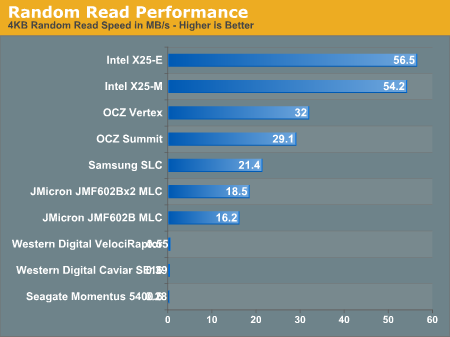
The three hard drives all posted scores below 1MB/s and thus aren't visible on our graph above. This is where SSDs shine and no hard drive, regardless of how many you RAID together, can come close.
The two Intel drives top the charts and maintain a huge lead. The OCZ Vertex actually beats out the more expensive (and unreleased) Summit drive with a respectable 32MB/s transfer rate here. Note that the Vertex is also faster than last year's Samsung SLC drive that everyone was selling for $1000. Even the JMicron drives do just fine here.
If we look at latency instead of transfer rate it helps put things in perspective:
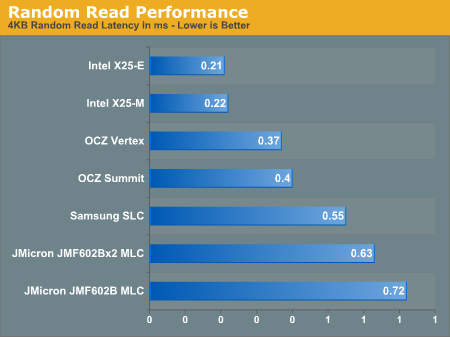
Read latencies for hard drives have always been measured in several ms, but every single SSD here manages to complete random reads in less than 1ms under load.
Random write speed is where we can thin the SSD flock:
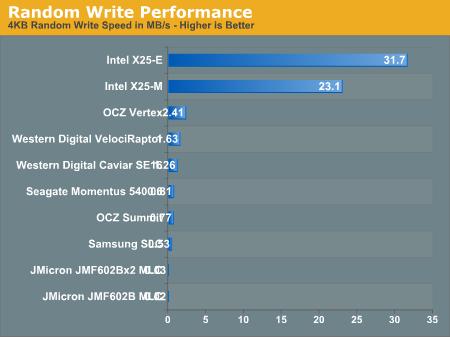
Only the Intel drives and to an extent, the OCZ Vertex, post numbers visible on this scale. Let's go to a table to see everything in greater detail:
| 4KB Random Write Speed | |
| Intel X25-E | 31.7 MB/s |
| Intel X25-M | 23.1 MB/s |
| JMicron JMF602B MLC | 0.02 MB/s |
| JMicron JMF602Bx2 MLC | 0.03 MB/s |
| OCZ Summit | 0.77 MB/s |
| OCZ Vertex | 2.41 MB/s |
| Samsung SLC | 0.53 MB/s |
| Seagate Momentus 5400.6 | 0.81 MB/s |
| Western Digital Caviar SE16 | 1.26 MB/s |
| Western Digital VelociRaptor | 1.63 MB/s |
Every single drive other than the Intel X25-E, X25-M and OCZ's Vertex is slower than the 2.5" Seagate Momentus 5400.6 hard drive in this test. The Vertex, thanks to OCZ's tweaks, is now 48% faster than the VelociRaptor.
The Intel drives are of course architected for the type of performance needed on a desktop/notebook and thus they deliver very high random write performance.
Random write performance is merely one corner of the performance world. A drive needs good sequential read, sequential write, random read and random write performance. The fatal mistake is that most vendors ignore random write performance and simply try to post the best sequential read/write speeds; doing so simply produces a drive that's undesirable.
While the Vertex is slower than Intel's X25-M, it's also about half the price per GB. And note that the Vertex is still 48% faster than the VelociRaptor here, and multiple times faster in the other tests.










250 Comments
View All Comments
ryedizzel - Thursday, March 19, 2009 - link
Anand,I just wanted to thank you for an amazing article. I am a very picky buyer and technology critic, so I always come to your site for the ‘real’ story on things. In fact for the amount of time, research, and (useful) testing methodologies you invest, I almost feel guilty receiving this information for free. Especially since your findings benefit the industry as a whole since it causes manufacturer’s to fix/improve their products (well at least the smart ones do). The i7 motherboard roundup was another great example of this. Seriously, if you have a place for donations I would send you $50 in a heartbeat. I know it’s not much but if others did the same it would add up to a decent token of appreciation.
Oh and please don’t take people’s grammar or nitpicky corrections the wrong way. Yes it can be annoying, but in the end it does help the article become closer to perfect since others catch little things overlooked by human error. In the end we are all grateful for these articles, otherwise we wouldn’t be here reading them!
bsoft16384 - Thursday, March 19, 2009 - link
You know, the JMicron SSDs really aren't so bad. Yes, you'd have to be crazy to spend $400 on one when there are better options like the X25-M (or the new Vertex series for that matter).But I paid $65 for my 30GiB OCZ "Core" SSD. Yeah, random writes are piss slow. I knew this. The drive replaced the 5400.5 that came with my EEE PC.
I'm not going to be doing any 'extensive multitasking' on my EEE. I'm not running a file server, I certainly don't have antivirus in the background, and I don't spend all day installing new apps.
I'm running 7. Compared with the 5400.5, the system boots faster, Chrome loads faster, but Windows updates take longer. That's a trade-off I'm willing to deal with, considering that I get less noise and more battery life in return.
I can tell you this - the JMicron SSDs beat the pants off of the PCIe MLC SSDs that ship with many netbooks.
So, yeah, I guess this is a product that's "unfit for market". But it's perfect for some of us. If I wanted a boot drive for a Linux media/backup server (along with HDDs for storage), I could see choosing a $50 SSD over a $50 HDD.
It's all about your needs. No one is pretending that JMicron SSDs are fast, at least not at writing. But if your usage is mostly read-centric (or "nothing-centric", as is frequently the case on netbooks), and your chief criteria are low power and low price, the JMicron SSDs do quite well.
petersterncan - Thursday, March 19, 2009 - link
Anand,That was an awesome article... and good for you to give OCZ to do the right thing... and they did!
Kudos also to OCZ for actually listening to feedback and doing something about it.
Adul - Thursday, March 19, 2009 - link
Good work Anand :)SSDMaster - Thursday, March 19, 2009 - link
The stuttering problem with SSD's can be fixed with diskpart. Go do some research before you post an article this massive and convoluted.goinginstyle - Thursday, March 19, 2009 - link
No it does not, it will help if the partition is properly aligned but it is not a cure, neither is the rest of the voodoo magic being spouted on the OCZ forums. They help, but do not cure the stuttering problem with the JMicron based drives. I just love the fact that OCZ wants to sell you a drive (Core series) that does not work properly, have you purchase third party software, and then hack the OS in order to improve the performance of the product. Glad to see it fixed with the Vertex and Summit drives though, but it will take a long time before I even think about using an OCZ product again. I was hoping to see the new ADATA and SuperTalent drives in this article, maybe those are coming in the next segment he mentioned.SSDMaster - Friday, March 20, 2009 - link
Yes, it does.I have a Core series 60GB OCZ drive. I bought it right before Newegg increased the price on the drives. The stuttering was horrible, and worthless even as a secondary drive if it was formatted with XP. Also, after using Diskpart and aligning the drive I could not install XP on the drive and have it bootable.. Which sucked.
But there's ways around that, and guess what, I have a stutter free flash drive for cheap that gets very good performance numbers, and boots Server 2008 in under 10 seconds.
bsoft16384 - Thursday, March 19, 2009 - link
OCZ's product works fine. You may not like the performance, but it's certainly not unusable.The $65 I paid for my 30GiB OCZ "Solid" SSD is about what you'd pay for a USB flash drive. The disk I have has a USB interface, which is very convenient, plus it's plenty fast enough for my EEE PC.
I'm glad that Anand has done these reviews. People need to understand what they're getting into when they by a JMicron SSD. If you don't expect much, you won't be disappointed.
Arguably for a normal notebook/desktop you should buy a normal hard drive if your budget is under $100. But the JMicron SSDs do a good job in netbooks (which, again, aren't too fast to begin with) at a very low price.
I have aligned my partitions and disabled swap on my Windows 7 install (on my EEE). I also have 2GB of memory in my EEE. I haven't done any fancy tweaking on the OS.
Compared with the EEE 900A that I had briefly (PCIe SSD), my EEE 900HA is dramatically faster. You can't run XP or Vista on PCIe SSDs unless you have a lot of patience. You *can* run it on a JMicron SSD.
I honestly don't notice any stuttering. I don't run antivirus and I don't multitask much on this machine. If I demanded from my EEE what I demand from my desktop (Q9300 + 8GB + WD6400AAKS), I know that the SSD would choke up. But I'm not going to do that on a 1.6GHz single-core Atom anyway.
So, yeah, OK. I guess I think that trashing JMicron SSDs is a little like trashing USB flash drives for being slow. Paying $300 for a UFD would be stupid, as is paying $300 for a JMicron SSD. But in the sub-$100 category, you don't expect much.
When better SSDs drop below $100, maybe I'll upgrade. Until then, I'm enjoying 5 hours of battery life on my 900HA.
tomoyo - Thursday, March 19, 2009 - link
Well I think it's unusable for my needs if I'm running it as an operating system drive. I place a giant important on the latency of the drive at that point and it certainly includes random writes. Which is why I would never ever buy an ssd that's majorly below the Intel write performance. It's not worth the price premium or loss of storage size compared to the standard hard drive.Bikerskummm - Thursday, March 19, 2009 - link
Fantastic article Anand!Just a few thoughts:
I have had some trouble replicating some of the Samsung SLC results...
Despite filling the drive up and emulating a well used drive as described in the article I cannot get my Sammy drive's performance to degrade as much as you managed to especially regarding random write performance...
Now my system used for testing is a socket 775 (qx9650) and I was testing on ICH9R and WINXP (SP3) but still I would expect to see similar figures ...
I do not have an X58 system to test on at the moment but I would be very interested if The Sammy SLC drives were shown to degrade faster / perform worse with a X58 / ICH10R / Vista x64 (SP1?) setup...