ASUS P5E3 Deluxe Overclocking: DDR3 Takes Front Stage
by Kris Boughton on November 20, 2007 4:00 AM EST- Posted in
- CPUs
Overclocked Gaming Performance
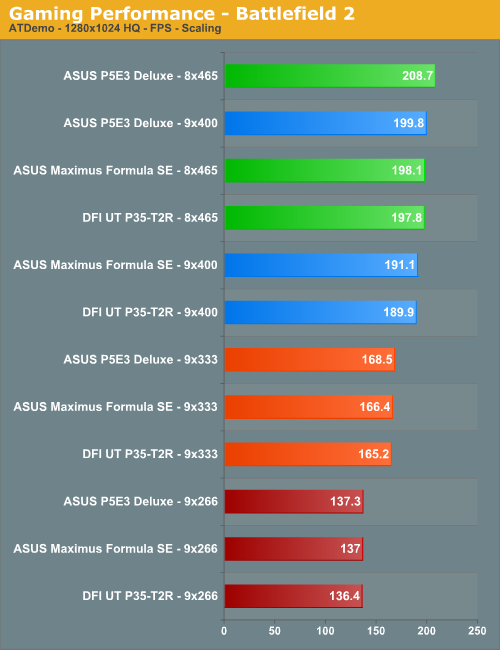
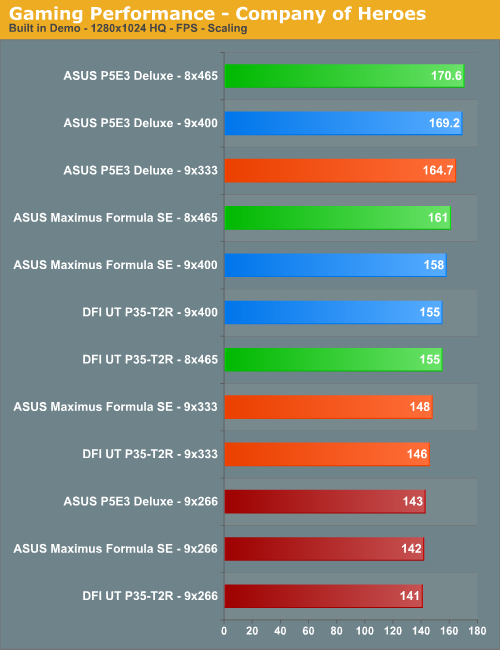
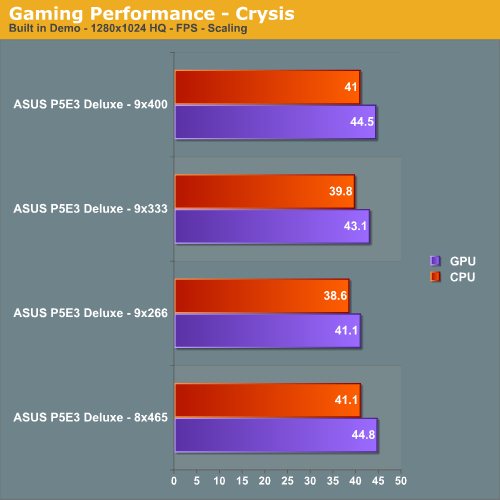
Making use of a somewhat seasoned engine, Battlefield 2 proves once again that good graphics performance isn't always just about high-end graphics cards. Benchmarking at lower FSB levels, where our DDR3 performs more like equivalently binned DDR2, we find similar performance results. However, making use of the superior 2:1 memory divider and running our DDR3 at a full 1.8GHz and higher shows it's rewards. Whereas the ASUS Maximus Formula SE and DFI UT P35-T2R linger just below the 200 FPS mark, the ASUS P5E3 Deluxe proves it has the power to push through this ceiling even while operating at a lower overall CPU speed. Somewhat like Battlefield 2, Company of Heroes shows its ability to make efficient use of the additional bandwidth provided by the ASUS P5E3 Deluxe by quickly becoming GPU limited at around 3GHz on the CPU. Once again, the DDR3 board proves the more capable gaming machine.
Our third and final gaming performance test involves one of the most highly anticipated releases of all time - Crysis. Until now we were hesitant to provide any benchmarking results based on this engine as our testing policy here at AnandTech generally discourages the use of beta products or pre-release software when categorizing the performance of retail products. With Crysis, the results come from the use of separate CPU and GPU benchmark scripting routines included with the game.
Our Crysis results are both good and bad, depending on how you look at them. The bad news is that our system, consisting of an Intel Q6600 at 3.6GHz (9x400), DDR3 running at DDR-1600, 6-6-6-12 timings, and a single MSI 8800GTX Ultra @ 660/1150 only managed to squeak out an average of ~44 FPS at a rather low resolution of 1280x1024. The good news, of course, is that these numbers didn't seem to change too much even when we dropped the CPU back to the stock 9x266 setting, placing our DDR3 memory squarely in DDR2 territory at DDR-1066, 4-4-4-12. This should give hope to those out there that may not have the most robust hardware available. All Crysis really wants is some serious GPU power.
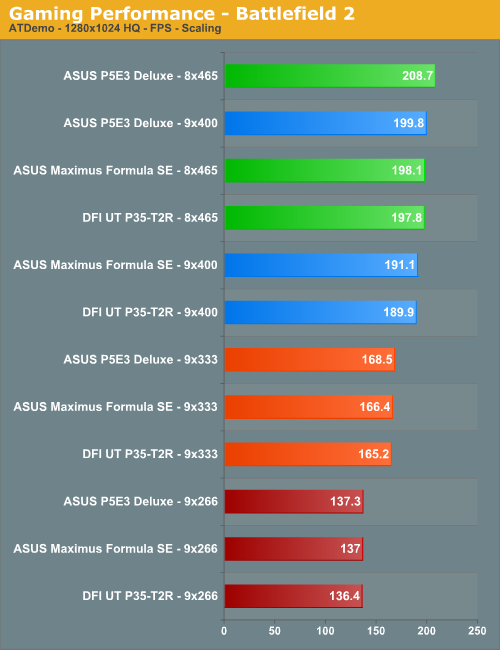
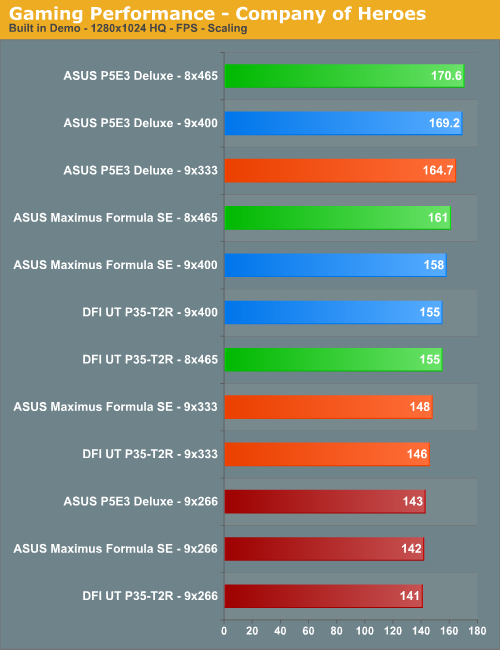
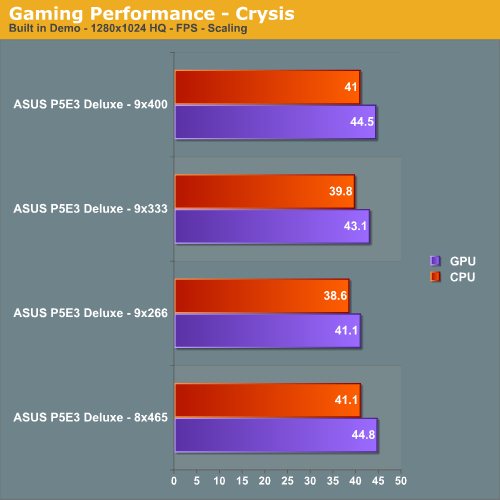
Making use of a somewhat seasoned engine, Battlefield 2 proves once again that good graphics performance isn't always just about high-end graphics cards. Benchmarking at lower FSB levels, where our DDR3 performs more like equivalently binned DDR2, we find similar performance results. However, making use of the superior 2:1 memory divider and running our DDR3 at a full 1.8GHz and higher shows it's rewards. Whereas the ASUS Maximus Formula SE and DFI UT P35-T2R linger just below the 200 FPS mark, the ASUS P5E3 Deluxe proves it has the power to push through this ceiling even while operating at a lower overall CPU speed. Somewhat like Battlefield 2, Company of Heroes shows its ability to make efficient use of the additional bandwidth provided by the ASUS P5E3 Deluxe by quickly becoming GPU limited at around 3GHz on the CPU. Once again, the DDR3 board proves the more capable gaming machine.
Our third and final gaming performance test involves one of the most highly anticipated releases of all time - Crysis. Until now we were hesitant to provide any benchmarking results based on this engine as our testing policy here at AnandTech generally discourages the use of beta products or pre-release software when categorizing the performance of retail products. With Crysis, the results come from the use of separate CPU and GPU benchmark scripting routines included with the game.
Our Crysis results are both good and bad, depending on how you look at them. The bad news is that our system, consisting of an Intel Q6600 at 3.6GHz (9x400), DDR3 running at DDR-1600, 6-6-6-12 timings, and a single MSI 8800GTX Ultra @ 660/1150 only managed to squeak out an average of ~44 FPS at a rather low resolution of 1280x1024. The good news, of course, is that these numbers didn't seem to change too much even when we dropped the CPU back to the stock 9x266 setting, placing our DDR3 memory squarely in DDR2 territory at DDR-1066, 4-4-4-12. This should give hope to those out there that may not have the most robust hardware available. All Crysis really wants is some serious GPU power.










25 Comments
View All Comments
frede86 - Tuesday, September 2, 2008 - link
hey folksnice guide u made there m8.
but ive tryed to use that setup u recomment.
but doenst work. how come? is it because i use a dou core E8500?
Cheers
frede86 - Tuesday, September 2, 2008 - link
Core 2 dou*cEvin Ki - Saturday, February 23, 2008 - link
after reading the information on the AI transaction booster, and the Memset program, i decided to brave up, and give it a go. Memset indicated that my performance level was a 7. as my ddr2 CAS was 4, i assumed that the bios was relaxing my system a little. i simply disabled the booster option in bios with a relax of zero. rebooted, and re-ran Memset. nothing had changed. still a 7. any settings other than disabled and zero, in bios, will not POST. Memset allowed me to change the performance level to 6, apply, and save the change. nothing has changed in bios as a result of that change.my question is, what am i doing wrong, as i would expect to have seen something different in Memset with changing the bios to disabled and in effect lessening the relax?
i apologize if i have somehow missed the whole point, and do not understand this memory tweaking concept.
thanks
jwigi - Thursday, February 14, 2008 - link
Hi I have a P5k Premium and the contact between the heatsinks and the board aren't very good, i was wondering what size of screw you used and also if you needed to put any springs on them, i'm thinking of doing the same 'mod' you've done in your article on my board...thanks
plextor10000 - Thursday, January 10, 2008 - link
I was already one day playing with the settings of the mainboard, first tried to boost the E6850 from default 3Ghz to 3.6 , but could not make it stable in benchmarksSwitched to the Q6600 - and followed the guide , decrease the voltage for the CPU to 1.375 , for safety .
After step by step, i increased from 2.4 without any issue to 3.6 , running stable with my patriot 1333 on 1600
Thank you for this guide. Can i use the same settings for the E6850 also , or do i modyfie some settings to blaze the clocks of it ??
Ryujin - Sunday, January 6, 2008 - link
I recently got this board, and after reading this article, I really want to follow the advice therein and remove the thermal pads underneath the heatpipes/heatsinks and replace them with thermal paste, and replace all the plastic push-pins with screws/nuts.I've yet to start fiddling with the board, as I am still waiting for the CPU to arrive. A few pieces of advice I was looking for to ease my mind though:
- Would I be mad using Arctic Silver thermal compound, considering conductivity issues? (I could get ceramique, which is non-conductive, but it'll take quite a while, through the channels I wish to use).
- What diameter / length screws do you recommend? I figure 10mm M3 screws with lock nuts should do the trick... If they're too long, I should be able to screw them in with the heads facing the MB-tray.
- I'm going with a liquid cooling solution for my CPU. The P5E3 Deluxe included two fans that can be placed atop the heatsinks surrounding the CPU-socket for just such an occasion. However, I suspect they're rather noisy (are they?). Also, the case I'm using is the Coolermaster Cosmos, which does have ample chassi fans, so I'm wondering it is really necessary (time will tell, but I was wondering if anyone has any opinions on the subject).
cheers
kmmatney - Tuesday, November 20, 2007 - link
OK, looking at the graphs, it just seems like all I'm seeing is the benchmarks getting better with higher overall cpu speed. The overclocking guide was good, but the benchmarks are hard to figure out, since memory speed and cpu speed are getting higher at the same time.kmmatney - Tuesday, November 20, 2007 - link
OK, figured it out - we just need to compare the Asus P5E3 scores versus the Asus Maximums scores at (8 X 465) to see how much DDR3 improves things over DDR2. Seems to be 1%-5%. Yawn...TA152H - Tuesday, November 20, 2007 - link
When I read the article for the x48, I mentioned that it made no sense for the three chipsets unless the x48 was DDR3 only. Well, I have found out from another site that it will be DDR3 only.That makes the x38 really only useful as a DDR2 chipset, after the x48 is available. This assumes Intel did the right thing of course, and all the ugly overhead for DDR2 is removed from the x48. But if it is, you'd have to be a fool to buy the x38 with DDR3, since it is second best, and has overhead from a function that will not be present on the motherboard. It will give you more heat, and more power use for something that is completely useless. I didn't like Intel including both, but I guess it was to transition to DDR3, so it was a necessary evil until the x48 comes out.
retrospooty - Friday, November 23, 2007 - link
actually, that isnt true. X48 is just an X38 selected out of speed bin to be the fastest. They were going to market it as only DDR3 (that was a marketing decision not a functionality decision) but have since changed their minds.http://www.fudzilla.com/index.php?option=com_conte...">http://www.fudzilla.com/index.php?optio...amp;task...
Either way your arguments are pretty one sided. Even with DDR3 highly overclocked to 2ghz its really only a slight bit faster then DDR2. In fact DDR2 at 1000mhz 4-4-4 beats DDR3 at 2000mhz @ 9-9-9 in most real world tests and apps. Intel is currently going with tri-channel DDR3 on the next gen CPU (nehalem) with internal memory controller. Then and ONLY then is DDR3 going to be worthwhile, and even then its only worthwhile because Nehalem chipsets wont support DDR2. DDR3 is a minor speed bump not worthy of spending money on until Nehalem comes out.