NVIDIA's GeForce 8800 (G80): GPUs Re-architected for DirectX 10
by Anand Lal Shimpi & Derek Wilson on November 8, 2006 6:01 PM EST- Posted in
- GPUs
What's Transparency AA?
Transparency AA is NVIDIA's method of applying AA to transparent textures. Because MSAA only looks at one texture sample per pixel per polygon where more than one polygon slices a pixel area, it is not able to smooth jagged edges in transparent textures. In order to combat this, NVIDIA applies supersample AA to transparent textures. Their multisample transparency AA really doesn't do much for visual quality, so we will be ignoring it today. It only allows multisample through transparent texture areas and not of the texture itself.
Supersample AA performs a texture lookup at each sub-pixel to determine how much of the pixel falls on a transparent area of the texture and how much falls on an opaque area. The analog in ATI hardware is called Adaptive AA, which does basically the same thing. This generally has a very large performance impact for 3D scenes with many transparent textures (fence, bushes, leaves, and the like).
All screenshots on this page are 400% zooms of the highlighted portion of the following Half Life 2 screenshot:
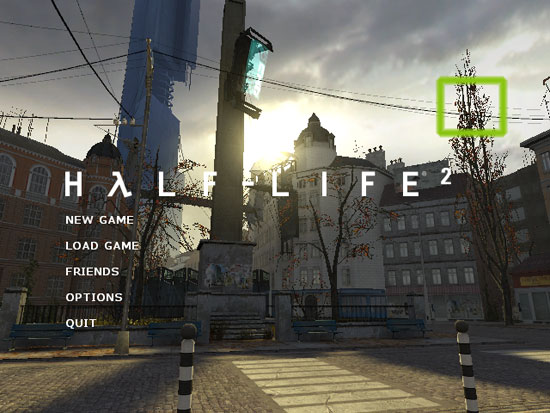
Here's a look at Half-Life 2 with and without Transparency AA. We can clearly see how the leaves of the trees get smoothed out and look much better.

G80 No Transparency G80 Transparency AA
Hold mouse over links to see Image Quality
When comparing G70, G80, and R580, we have to remember that for NVIDIA hardware we've disabled gamma correct AA. It isn't possible to do this on ATI hardware, and thus we have a comparison of gamma correct AA on transparent textures as well.
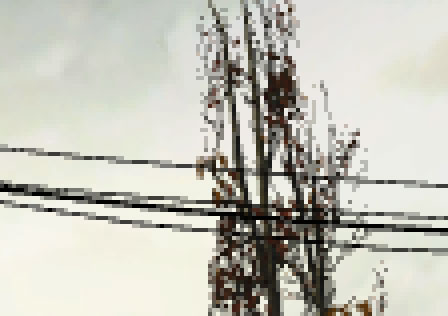
G70 4X No Gamma G80 4X No Gamma ATI 4X Gamma
Hold mouse over links to see Image Quality
G70 and G80 don't look that different, but the R580 creates a kind of mushy look around the trees. This is another side effect of gamma correct AA and its potential negative impact on image quality. Worse examples include wire mesh or fences built with transparent textures: gamma correct AA can end up making parts of a fence disappear. Ideally, if we could apply gamma correct AA to high contrast edges and disable it for everything else, we'd see an image quality improvement. But the downsides just keep piling up with thin lines and transparent textures causing problems for gamma correction.
While transparency AA does enhance image quality a good deal, we do need to consider the performance impact. We'll revisit our antialiasing scaling graph from our CSAA page with Transparency and Adaptive AA enabled.
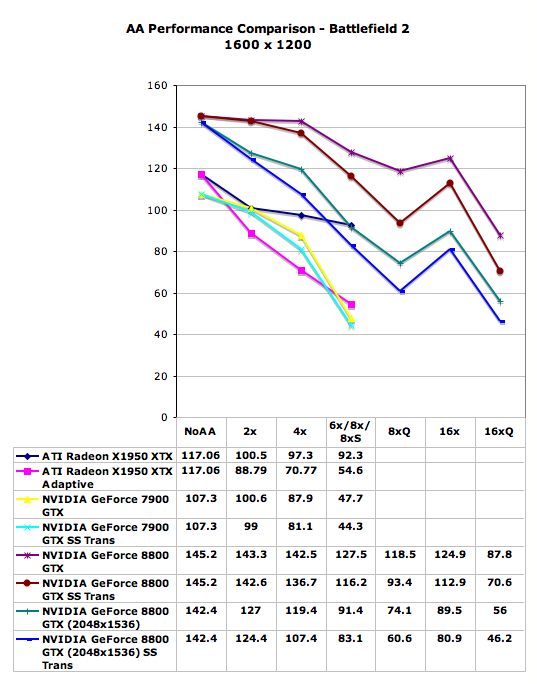
With G80, we see great performance at high resolution with high levels of AA while Transparency AA is enabled. With this level of performance, as long as R600 is able to keep up, we would love to check the Transparency AA check box every time we test with AA. For now, the performance degradation in R580 is just too high to justify at resolutions over 1600x1200 in most cases. An increase in resolution to a comparable performance level will net a higher gain in image quality.










111 Comments
View All Comments
haris - Thursday, November 9, 2006 - link
You must have missed the article they published the very next day http://www.theinquirer.net/default.aspx?article=35...">here. saying they goofed.Araemo - Thursday, November 9, 2006 - link
Yes I did - thanks.I wish they would have updated the original post to note the mistake, as it is still easily accessible via google. ;) (And the 'we goofed' post is only shown when you drill down for more results)
Araemo - Thursday, November 9, 2006 - link
In all the AA comparison photos of the power lines, with the dome in the background - why does the dome look washed out in the G80 images? Is that a driver glitch? I'm only on page 12, so if you explain it after that.. well, I'll get it eventually.. ;) But is that just a driver glitch, or is it an IQ problem with the G80 implementation of AA?bobsmith1492 - Thursday, November 9, 2006 - link
Gamma-correcting AA sucks.Araemo - Thursday, November 9, 2006 - link
That glitch still exists whether or not gamma-correcting AA is enabled or disabled, so that isn't it.iwodo - Thursday, November 9, 2006 - link
I want to know if these power hungry monster have any power saving features?I mean what happen if i am using Windows only most of the time? Afterall CPU have much better power management when they are idle or doing little work. Will i have to pay extra electricity bill simply becoz i am a cascual gamer with a power - hungry/ ful GPU ?
Another question pop up my mind was with CUDA would it now be possible for thrid party to program a H.264 Decoder running on GPU? Sounds good to me:D
DerekWilson - Thursday, November 9, 2006 - link
oh man ... I can't believe I didn't think about that ... video decoder would be very cool.Pirks - Friday, November 10, 2006 - link
decoder is not interesting, but the mpeg4 asp/avc ENCODER on the G80 GPU... man I can't imagine AVC or ASP encoding IN REAL TIME... wow, just wooowwwI'm holding my breath here
Igi - Thursday, November 9, 2006 - link
Great article. The only thing I would like to see in a follow up article is performance comparison in CAD/CAM applications (Solidworks, ProEngineer,...).BTW, how noisy are new cards in comparison to 7900GTX and others (in idle and under load)?
JarredWalton - Thursday, November 9, 2006 - link
I thought it was stated somewhere that they are as loud (or quiet if you prefer) as the 7900 GTX. So really not bad at all, considering the performance offered.