Budget Buyer's Guide - October 2006
by Jarred Walton on October 25, 2006 8:10 AM EST- Posted in
- Guides
Baseline AMD Budget Platform
It shouldn't come as too much of a surprise that we had to go with a single core processor and integrated graphics in order to come anywhere near our $500 price target. We still overshot the budget by $150, but we certainly haven't eliminated every potential downgrade. Here's the basic AMD configuration that we are actually comfortable recommending.
Our processor choice goes to the AMD Athlon 64 3000+, which is currently priced at $74. The Athlon 64 3000+ has been a favorite of overclockers ever since it first came onto the scene just over two years ago. In terms of performance, not much has really changed with the move from socket 939 to socket AM2. It still comes with a 1.8GHz clock speed and 512K of cache, and with the right overclocking equipment you should be able to reach at least 2.6GHz and often more. Both platforms are at a mature state, even though socket AM2 is only a few months old. AM2 should also support quite a few future processor upgrades if that's important to you, and it will typically perform slightly better than an equivalent socket 939 configuration. If you already have a socket 939 system, there really isn't any need to upgrade to socket AM2 right now, but we definitely wouldn't recommend purchasing a new socket 939 system unless you can get it for less money than the equivalent AM2 setup.
We could have chosen to downgrade the CPU to a Sempron model, although it's important to keep in mind the fact that model numbers do not represent identical clock speeds between the Athlon and Sempron families. The Athlon 64 3000+ has a 1.8GHz clock speed, while the Sempron 3400+ has the same clock speed and half the L2 cache. The Sempron 3400+ is about $10 cheaper, but our experience is that it usually won't overclock as far as the Athlon 64 and the L2 cache is important enough that we felt the extra $10 was warranted. If you are really interested in saving money, the best bet would be to downgrade to the Sempron 2800+, which comes with a 1.6GHz clock speed and 128K of cache. If all you are looking for is a system capable of surfing the web and doing office work, such a computer would still be sufficient and you could even get down to the $500 price point with a bit of work. On the other hand, multiple processing cores are the talk of the town these days, so if you'd like more performance than the single core Athlon 64 offers, take a look at our upgraded configurations.
Moving to the motherboard, there are definitely cheaper alternatives available, but we have had far better luck with ATI and NVIDIA integrated graphics than the solutions offered from VIA or SiS. The nForce 6100 chipset supports the full DirectX 9 feature set, although performance will still be less than just about any DX9 discrete graphics adapter. The nForce 6150 sports higher clock speeds that help to improve performance slightly, but that's not the reason we went with the upgrade. The primary factor in our choice of the ASUS 6150 motherboard over something like the Biostar TForce 6100 is ASUS' inclusion of a DVI output. As we have stated many times in the past, we're done recommending CRTs, and if we're going to recommend an LCD it is going to include a DVI port. That's one less digital to analog conversion that has to take place, resulting in a slightly better image. The ASUS M2NPV-VM offers limited overclocking support, and while it should be enough to get you a ~10% overclock, that's certainly not the focus of the board. With true budget platforms, overclocking isn't high on our list of priorities either. If you're willing to spend a bit more money for overclocking capabilities, the Abit NF-M2 is very similar in features (including the DVI port) and costs about $10 more, but in general overclockers will be better served by fullsize ATX boards with discrete graphics.
ATI Xpress 1100 might have been a reasonable alternative, but we were unable to find any motherboards using that chipset that included a DVI port. If you don't care at all about overclocking, DVI, or integrated graphics performance, you should be able to get just about any of the current AM2 motherboards using an ATI or NVIDIA chipset. You should also be able to shave up to $30 off the price of the motherboard. However, motherboards are such a critical component that we have to strongly caution against trying to cut costs too much, as often that will result in a somewhat flaky system and/or component incompatibilities.
The one area of our base configuration that is likely to cause the most debate is our choice of memory. DDR2 memory is anything but cheap these days - and DDR memory is no better - with prices that have gone up sometimes 100% over the past several months. The current prices are likely to last at least another month or two, although thankfully they are no longer on the rise. The shortage appears to have been caused by the impending holiday season with many of the major OEMs purchasing large quantities of memory in advance. Whatever the cause, however, the end result remains the same: high prices that we are none too happy with. If you're trying to keep costs down, it might be tempting to consider purchasing only 512MB of memory, and it is definitely an option. Depending on how you intend to use your computer, 512MB of memory may be sufficient. For most of us, it has quickly become the bare minimum we are willing to install on a new system, and looking towards the future it is going to be woefully inadequate for anyone planning on running Windows Vista next year. You can save about $60 by going with a single 512MB DIMM, but we're not going to recommend it.
Instead, we will grudgingly recommend spending more money on a 2x512MB configuration. We have selected the A-DATA Vitesta DDR2-667 memory, which we have found to be highly compatible in our testing, and it is also capable of overclocking a fair amount. Overclocking headroom isn't nearly as important on AM2, as the way memory speeds are derived from the CPU core speed means you can use "ratios" without degrading performance much. As with most DDR2-667 memory, increasing voltage up to around 2.1V should allow you to reach the maximum timings and bandwidth the modules are capable of. Given the various bottlenecks that are likely to exist elsewhere within our base AMD configuration, it's probably best not to worry about it too much and just stick with the default or slightly tweaked performance.
One final memory option worth considering is getting a single 1GB DIMM instead of 2x512MB. Single channel performance might be up to 5% or even 10% slower depending on what task you're doing (typically it's around 2-3% slower), but going with a single 1GB DIMM allows you to add more memory in the future if/when it becomes necessary. This particular ASUS motherboards still has four DIMM slots, so it's not as big of a concern, but if you get one of the other motherboards that only includes two DIMM slots we would strongly recommend going with 1GB memory modules.
We will take a closer look at the remaining components on the budget Intel platform.
It shouldn't come as too much of a surprise that we had to go with a single core processor and integrated graphics in order to come anywhere near our $500 price target. We still overshot the budget by $150, but we certainly haven't eliminated every potential downgrade. Here's the basic AMD configuration that we are actually comfortable recommending.
| Budget AMD Athlon 64 AM2 System | ||
| Hardware | Component | Price |
| Processor | AMD Athlon 64 (AM2) 3000+ - 1.8GHz 512KB | $74 |
| Motherboard | ASUS M2NPV-VM - NVIDIA GeForce 6150 AM2 | $84 |
| Memory | A-DATA Vitesta 1GB (2 x 512MB) DDR2-667 5-5-5-15 |
$120 |
| Hard Drive | Hitachi Deskstar 7K160 160GB SATA3.0Gbs 160GB 8MB 7200RPM |
$61 |
| Optical Drive | LiteOn SHW160P6S05 16X DVD+/-RW | $29 |
| System Total | $368 | |
| Complete Package | $654 - $926 | |
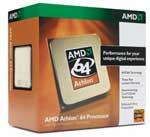 |
We could have chosen to downgrade the CPU to a Sempron model, although it's important to keep in mind the fact that model numbers do not represent identical clock speeds between the Athlon and Sempron families. The Athlon 64 3000+ has a 1.8GHz clock speed, while the Sempron 3400+ has the same clock speed and half the L2 cache. The Sempron 3400+ is about $10 cheaper, but our experience is that it usually won't overclock as far as the Athlon 64 and the L2 cache is important enough that we felt the extra $10 was warranted. If you are really interested in saving money, the best bet would be to downgrade to the Sempron 2800+, which comes with a 1.6GHz clock speed and 128K of cache. If all you are looking for is a system capable of surfing the web and doing office work, such a computer would still be sufficient and you could even get down to the $500 price point with a bit of work. On the other hand, multiple processing cores are the talk of the town these days, so if you'd like more performance than the single core Athlon 64 offers, take a look at our upgraded configurations.
 |
ATI Xpress 1100 might have been a reasonable alternative, but we were unable to find any motherboards using that chipset that included a DVI port. If you don't care at all about overclocking, DVI, or integrated graphics performance, you should be able to get just about any of the current AM2 motherboards using an ATI or NVIDIA chipset. You should also be able to shave up to $30 off the price of the motherboard. However, motherboards are such a critical component that we have to strongly caution against trying to cut costs too much, as often that will result in a somewhat flaky system and/or component incompatibilities.
 |
Instead, we will grudgingly recommend spending more money on a 2x512MB configuration. We have selected the A-DATA Vitesta DDR2-667 memory, which we have found to be highly compatible in our testing, and it is also capable of overclocking a fair amount. Overclocking headroom isn't nearly as important on AM2, as the way memory speeds are derived from the CPU core speed means you can use "ratios" without degrading performance much. As with most DDR2-667 memory, increasing voltage up to around 2.1V should allow you to reach the maximum timings and bandwidth the modules are capable of. Given the various bottlenecks that are likely to exist elsewhere within our base AMD configuration, it's probably best not to worry about it too much and just stick with the default or slightly tweaked performance.
One final memory option worth considering is getting a single 1GB DIMM instead of 2x512MB. Single channel performance might be up to 5% or even 10% slower depending on what task you're doing (typically it's around 2-3% slower), but going with a single 1GB DIMM allows you to add more memory in the future if/when it becomes necessary. This particular ASUS motherboards still has four DIMM slots, so it's not as big of a concern, but if you get one of the other motherboards that only includes two DIMM slots we would strongly recommend going with 1GB memory modules.
We will take a closer look at the remaining components on the budget Intel platform.










70 Comments
View All Comments
JarredWalton - Wednesday, October 25, 2006 - link
Yup - corrected.autoboy - Wednesday, October 25, 2006 - link
I just want to mention that the Antec NSK2400 is a good, cheaper alternative to the Silverstone lc-17 and seaconic combo you introduced in your HTPC section. The budget boards you mentioned are all mATX (non upgraded) so they would fit in the NSK2400. It comes with a high quality, quiet 380W power supply and 2 120mm fans. It makes a good budget HTPC. The Silverston lc-17 is a great case but belongs in the Midrange buyers guide.All you need for a budget HTPC is a good quiet case/psu (nsk2400), a single core AMD cpu (Sempron 2600+ if you are really cheap, otherwise a A64 3000+ or 3200+), and a 6150 motherboard. (plus ram, DVD and harddrive of course)
For the upgraded configuration you can add a X2 3800+ so you can transcode, and a 7600GS for a little game action and a few more check marks on the purevideo features list. If you don't like to game on your TV, a 7300GS has the same purevideo features as the 7600GS but costs a little less.
Lets keep the midrange guide seperate from the budget crowd.
JarredWalton - Wednesday, October 25, 2006 - link
Comment added - definitely a good choice, and I'm not sure why that never showed up in my searches at Newegg and other places. I know I was trying to keep the price closer to $100 for an HTPC case, but I kept getting nMEDIA as the only really inexpensive options.HGC - Wednesday, October 25, 2006 - link
I always enjoy these guides and get good ideas from them.One change that's worked for me is to spring for a better case and powersupply even in a budget system, so that they will be usable for the next upgrade in 2-3 years. For example, I bought an Antec case for $60-70 a few years ago and did not want to change it when I recently upgraded. I don't think too many build-it-yourselfers would be happy with a generic case and cheap power supply year after year, even if they held up.
Suggestion: add silent PC to the the rotation.
Thanks guys. I look forward to the next guide.
rdh - Wednesday, October 25, 2006 - link
"Putting together a true budget Intel-based system is difficult right now. Sure, it's possible, but as much as we like Core 2 Duo it simply can't fit into a budget price range. As there are no cheaper single-core Core 2 processors available yet, we wind up back in a familiar place"Wrong. Fry's has been selling boxed C2D 6300 and an ECS MB for $179 since the end of September. I know because I have one. Moved over my disks, AGP graphics, and DDR SDRAM and the system runs quite nicely. Basically, they throw in a MB for free. So if you already have a good AGP adapter (the board does have onboard video) with DDR SDRAM (the ECS MB also takes DDR2), your budget upgrade is $180. You can complete your move to a new MB, PCIe and DDR2 at your leisure.
vailr - Wednesday, October 25, 2006 - link
I agree on the idea of re-using existing DDR memory and AGP video card. The Fry's combo ECS board & E6300 deal is pretty good. Or, an ASRock 775Dual-VSTA board & E6300 CPU might be a little better quality. Unfortunately, there aren't any "good overclocking" boards for the E6300 CPU, that also allow re-using DDR memory and AGP video cards.JarredWalton - Wednesday, October 25, 2006 - link
As I've said in other posts, upgrading is a completely different subject from buying a complete system. If you want to get the Fry's combo, it's not bad, but then you're stuck without a PCIe X16 slot for the future. As I don't expect ATI or NVIDIA to bother with AGP cards anymore, it's a fine board for a base Core 2 Duo platform but it won't overclock much (if at all). You'd almost be better off buying the combo just to get the CPU for $15 less.Also, we don't bother quoting prices from short-term bargains, as they come and go while the guides stick around for a few months. If you can find a much better deal than the prices we quote, go for it, but if it's a 1-day-only affair it won't make it into the buyer's guide. That's what the comments section is for, of course. :)
For those that are interested, here's the http://www.netaffilia.com/ad/electronics/frys/i/20...">Fry's ECS C2D combo information. When it expires, Fry's may or may not renew the offer or come out with something similar. Cheers!
MiroTheHero - Thursday, October 26, 2006 - link
Fry's has the deal for $169. I bought the combo and put it together a week ago /it was 179 then/ using my old parts - AGP card, memory, etc. Works perfect, stable at clock speed , no any problem. It has SATA , RAID, USB 2.0 , Ethernet. The mobo has pretty good layout too.bzo - Wednesday, October 25, 2006 - link
I unfortunately bought this board a few months ago and have regretted it. Overclocking support is almost non-existant because there is no option to change the HTT multiplier. You'll be lucky to overclock 5%. Memory voltage only goes to 1.9V, so most DDR2-800 memory will not work. In addition, with the current BIOS, the board is very picky about memory regardless of the speed.The best MATX AM2 board right now seems to be the Abit NF-M2. Has all the features of the M2NPV-VM plus has all the BIOS tweaks of a full ATX board.
autoboy - Wednesday, October 25, 2006 - link
I second that. I have heard nothing but problems with this line of boards from asus. Poor overclocking and very poor memory support. I don't personally have this board but I have the 939 version and it sits in my closet. It never worked right with any of my memory from any of my 5 computuers, the usb never worked right, and overclocking was non existant due to the memory voltage limit. There are better options.