The NVIDIA GeForce 7900 GS: A Closer Look
by Josh Venning on September 19, 2006 5:00 AM EST- Posted in
- GPUs
Power
Power draw is also an important factor when evaluating a graphics solution. For a card that performs or overclocks well, it can be a big drawback if the card draws a lot of extra power, especially for those running SLI setups. We test power by measuring the total wattage of the system with each card installed in two different states. The first state is while the system is idle, without any programs running, and the second state is under load, by running a graphically intensive benchmark. The benchmark we used to stress the graphics cards was 3DMark06, specifically, the fill rate (single and multi-texturing) and the pixel shader tests.
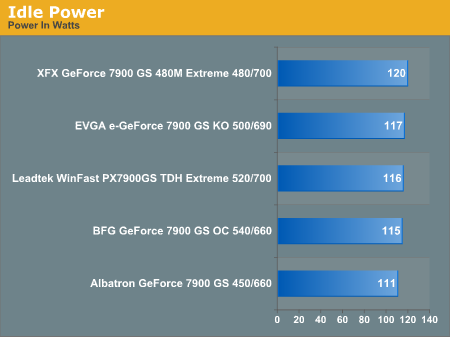
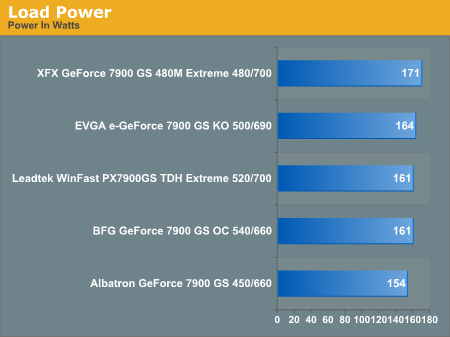
The first thing we notice here is that the XFX GeForce 7900 GS RoHS Extreme is the most power-hungry card while the system is both idle and under load. Under load, the difference is more pronounced, and the system draws about seven more watts than the card with the second highest power draw. This could be a bit of a problem for those interested in overclocking it themselves. A card with this kind of power draw will most likely get hotter and put more of a strain on your power supply while being overclocked. Conversely, the Albatron 7900 GS draws the least amount of power at both states, which makes sense considering its low clock speeds.
What is a little strange and could be seen as a plus for this card, is that the BFG 7900 GS OC, our highest-clocked 7900 GS, got the second lowest score in our power tests at both idle and load states. However, it was almost exactly tied with the Leadtek WinFast PX7900 GS TDH Extreme, which was our second-highest factory clock card. This is a bonus for both of these cards.
Heat
Similar to the way we tested power consumption, we measured the heat level of the cards in two different states: idle and after five minutes of stress testing. In order to stress test the card, we made use of ATI Tool's "Scan for Artifacts" function on their "fuzzy cube" 3D view. This feature basically works by drawing a 3D cube with some kind of fuzz map over and over and about five minutes of "scanning" with this tool gives us the same kind of heat reading we typically get from a period of extended gameplay.
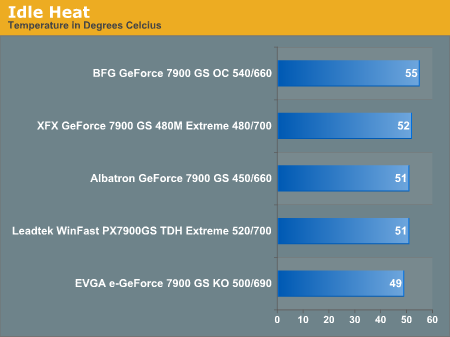
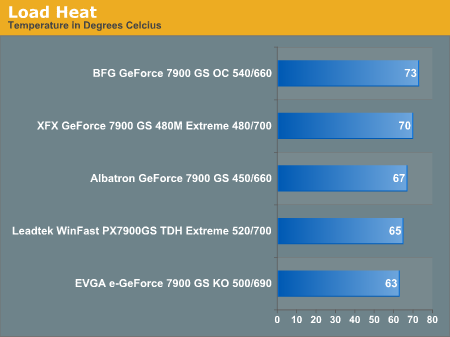
Here we see that the factory overclocked BFG GeForce 7900 GS OC generates the most heat of the five, which isn't too surprising given its level of performance. Interestingly, there doesn't seem to be much correlation between power loads and heat levels for these cards, as our numbers show. The coolest-running 7900 GS we have is the EVGA e-GeForce 7900 GS KO, which might make it the 7900 GS of choice for those concerned about heat levels because of their climate or case circulation. Something notable here is that the Leadtek PX9700 GS TDH Extreme gets a fairly low heat score in our tests in spite of having one of the higher factory overclocks.
Lower temperatures can also mean better overclocking potential, which may explain the higher overclock we got with the EVGA card. Overclockers also know that adding more voltage can improve stability when overclocking - whether it be for CPUs, GPUs, or memory - and that might explain the higher power draw of the XFX card.
Power draw is also an important factor when evaluating a graphics solution. For a card that performs or overclocks well, it can be a big drawback if the card draws a lot of extra power, especially for those running SLI setups. We test power by measuring the total wattage of the system with each card installed in two different states. The first state is while the system is idle, without any programs running, and the second state is under load, by running a graphically intensive benchmark. The benchmark we used to stress the graphics cards was 3DMark06, specifically, the fill rate (single and multi-texturing) and the pixel shader tests.
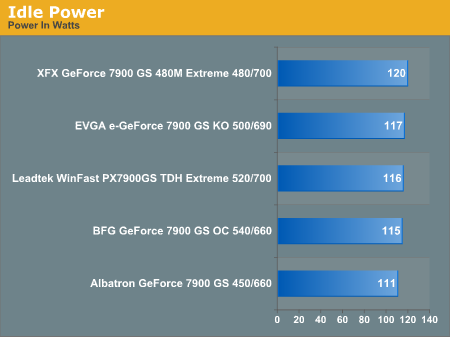
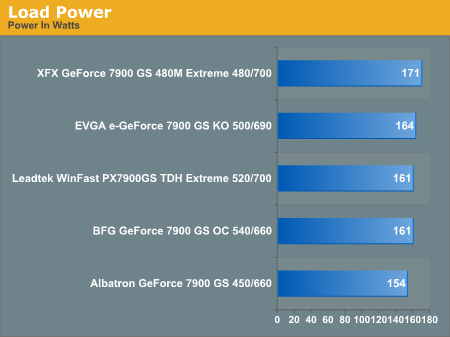
The first thing we notice here is that the XFX GeForce 7900 GS RoHS Extreme is the most power-hungry card while the system is both idle and under load. Under load, the difference is more pronounced, and the system draws about seven more watts than the card with the second highest power draw. This could be a bit of a problem for those interested in overclocking it themselves. A card with this kind of power draw will most likely get hotter and put more of a strain on your power supply while being overclocked. Conversely, the Albatron 7900 GS draws the least amount of power at both states, which makes sense considering its low clock speeds.
What is a little strange and could be seen as a plus for this card, is that the BFG 7900 GS OC, our highest-clocked 7900 GS, got the second lowest score in our power tests at both idle and load states. However, it was almost exactly tied with the Leadtek WinFast PX7900 GS TDH Extreme, which was our second-highest factory clock card. This is a bonus for both of these cards.
Heat
Similar to the way we tested power consumption, we measured the heat level of the cards in two different states: idle and after five minutes of stress testing. In order to stress test the card, we made use of ATI Tool's "Scan for Artifacts" function on their "fuzzy cube" 3D view. This feature basically works by drawing a 3D cube with some kind of fuzz map over and over and about five minutes of "scanning" with this tool gives us the same kind of heat reading we typically get from a period of extended gameplay.
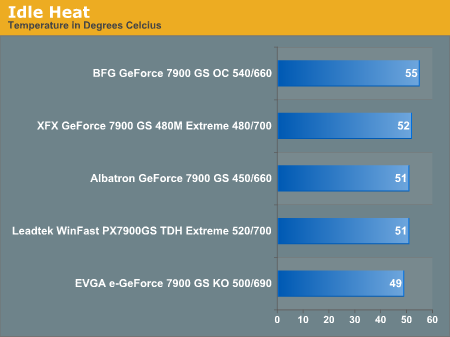
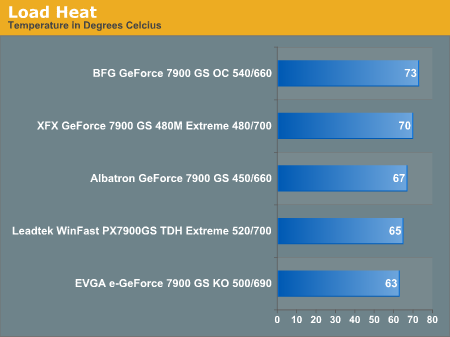
Here we see that the factory overclocked BFG GeForce 7900 GS OC generates the most heat of the five, which isn't too surprising given its level of performance. Interestingly, there doesn't seem to be much correlation between power loads and heat levels for these cards, as our numbers show. The coolest-running 7900 GS we have is the EVGA e-GeForce 7900 GS KO, which might make it the 7900 GS of choice for those concerned about heat levels because of their climate or case circulation. Something notable here is that the Leadtek PX9700 GS TDH Extreme gets a fairly low heat score in our tests in spite of having one of the higher factory overclocks.
Lower temperatures can also mean better overclocking potential, which may explain the higher overclock we got with the EVGA card. Overclockers also know that adding more voltage can improve stability when overclocking - whether it be for CPUs, GPUs, or memory - and that might explain the higher power draw of the XFX card.










42 Comments
View All Comments
sum1 - Friday, September 22, 2006 - link
It’s listed at 540MHz everywhere else in this article (including the benchmarks).I posted this discrepancy twice, days ago, hasn’t anyone else noticed yet?
Josh Venning - Saturday, September 23, 2006 - link
It's been fixed. Thanks for pointing this out, and we apologize for not fixing it sooner.PerfectCr - Thursday, September 21, 2006 - link
Fan Noise? How do I know how loud/quiet the fans are? Do they throttle?kmmatney - Tuesday, September 19, 2006 - link
Its interesting how the XFX card (the only RoHS card - uses less lead and other hazardous chemicals) uses more power. I wonder if this will be true of other RoHS devices.yyrkoon - Wednesday, September 20, 2006 - link
I can tell you that the motherbord I use, which is also RoHS 'certified' (Asrock AM2NF4G-SATA2) runs pretty dahmed cool (sub 95F, when ambient is 80F ish), doesnt even use active cooling for the chipset etc either. Reguardless, if its the actual cause or not, I think its well worth it in the long run.Zaitsev - Tuesday, September 19, 2006 - link
On page 3 third line, "NVIDIDA intends for it to be a direct competitor to ATI's X1900 GT"Zaitsev - Tuesday, September 19, 2006 - link
Sorry, that should be page 2.Josh Venning - Tuesday, September 19, 2006 - link
fixed, thanksHoward - Tuesday, September 19, 2006 - link
I believe the bar is there to reduce PCB bending under weight.DerekWilson - Tuesday, September 19, 2006 - link
It's possible I suppose ... but it seems to me that you'd want to attatch the bar to the pcb at more than two points if this is the case. And you might also want to connect it to the slot cover for the added support of the case screw. Granted, I'm not a mechanical engineer, but it seems to me that connecting one part of the pcb to another like this would just move any moment created by the weight of the HSF somewhere else on the pcb.I've also never seen a graphics board bend under normal use. Intel motherboards are another story though. :-)
Whether or not its made for this, I do have a good use for it: having this bar makes it easier to find a place to grab when removing the card. Sometimes it's tough to find a spot on the pcb to grab, and sometimes the HSF solution isn't mounted in such a way that it's stable enough to use either (I distinctly remember the 6600 GT really disliking any contact with the HSF). This doesn't apply to the huge heat-sink-is-bigger-than-my-forearm solutions though -- they're usually bolted on pretty tight.